Save Amazon Products to Google Sheets
Learn how to automatically save Amazon content to Google Sheets with Save2ai
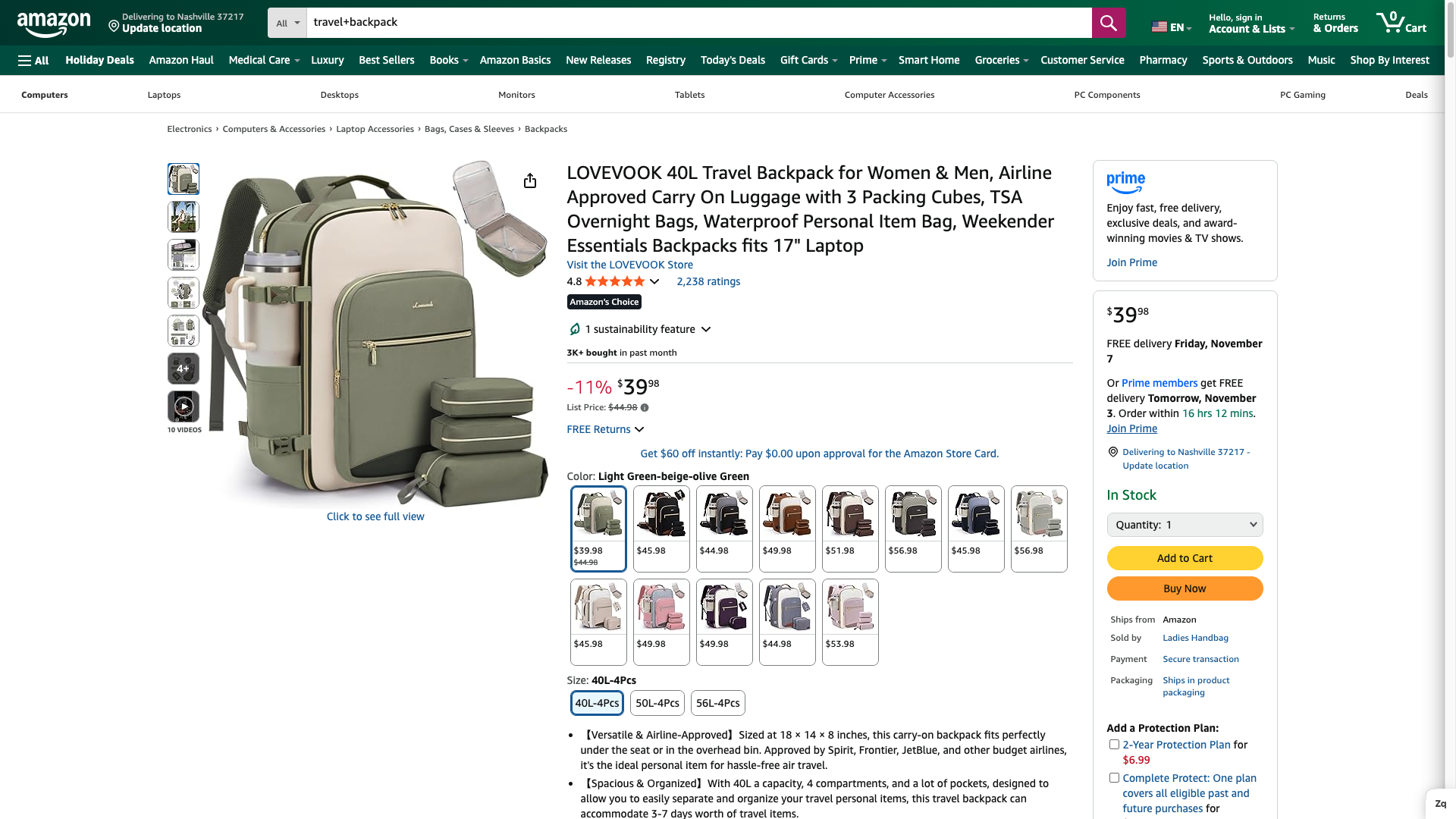
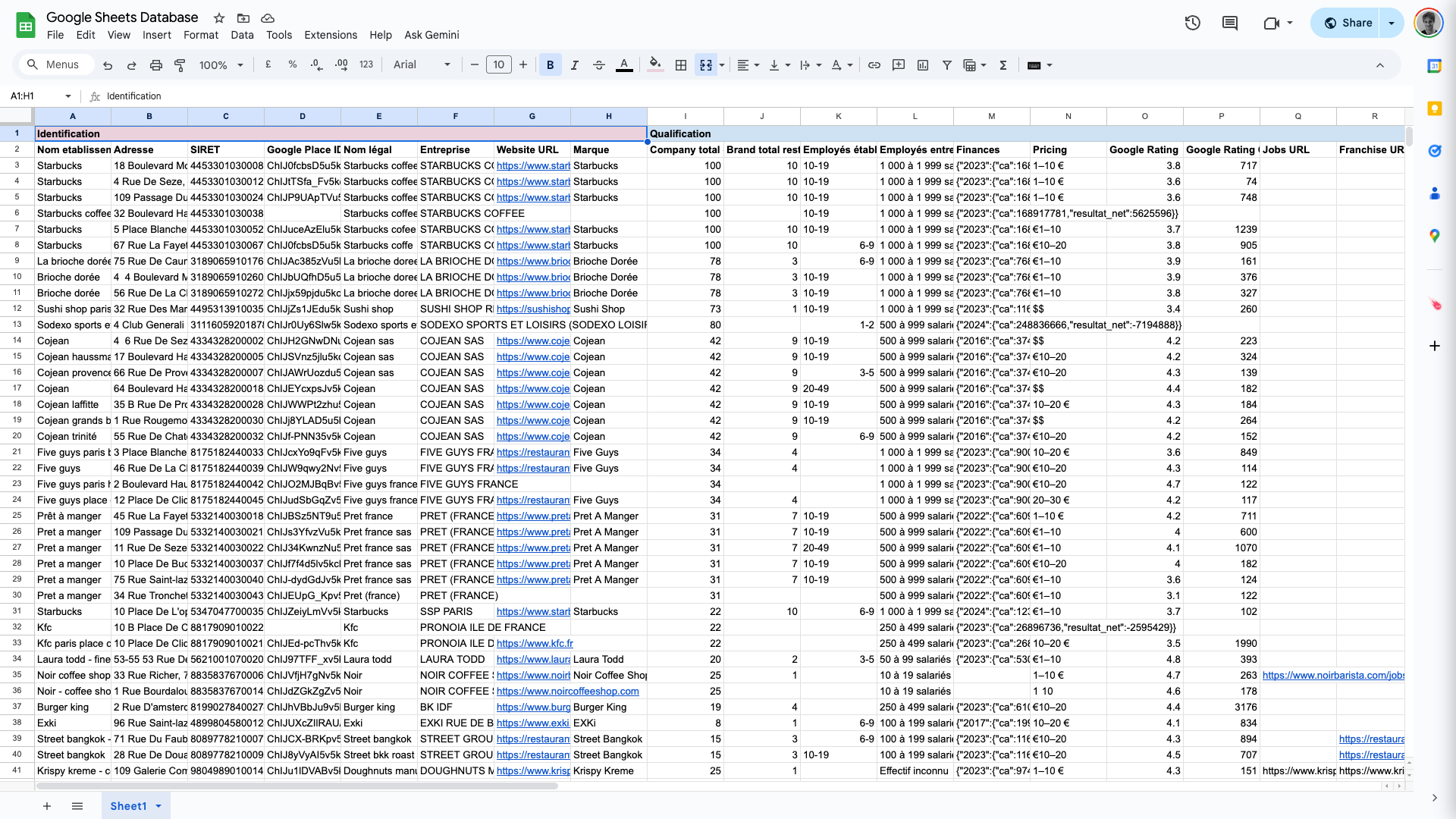
Why Save Amazon Data to Google Sheets?
The ability to save Amazon data to Google Sheets using Save2.ai offers a seamless integration for users who want to streamline their data management processes. By exporting Amazon product information directly to Google Sheets, users can easily organize, analyze, and share data without manual data entry. This Amazon to Google Sheets integration helps users save time and reduce errors, making it a valuable tool for both personal and professional use.
What Data Can Be Extracted from Amazon?
When using Save2.ai, a wide range of Amazon data can be extracted and exported to Google Sheets. Users can collect product details such as:
- Product Name
- Price
- Product Description
- Customer Ratings
- Product Reviews
- Seller Information
- Stock Availability
This comprehensive data collection allows users to keep track of essential product metrics and make informed decisions based on the data extracted.
Benefits of Exporting Amazon Data to Google Sheets
Utilizing the Amazon Google Sheets integration provides several advantages:
- Efficient Data Management: With automated data transfer, users can focus on analyzing data rather than spending time on manual input.
- Enhanced Collaboration: Google Sheets offers collaborative features that allow teams to work together in real-time, making it easier to share and discuss Amazon product data.
- Improved Decision Making: By exporting Amazon to Google Sheets, users can apply various analytical tools available in Google Sheets to gain insights and make data-driven decisions.
- Customizable Reporting: Users can create custom reports and dashboards tailored to their specific needs, ensuring that they have the information required to optimize their Amazon strategies.
Real-World Scenarios for Saving Amazon Data to Google Sheets
For E-commerce Analysts
E-commerce analysts can leverage the Amazon web clipper feature of Save2.ai to monitor price changes and customer feedback. By saving Amazon data to Google Sheets, analysts can maintain a historical record of product performance, enabling them to identify trends and adjust marketing strategies accordingly.
For Online Sellers
Online sellers can use the Amazon to Google Sheets integration to keep track of competitors' products. By exporting Amazon product details, sellers can compare prices, customer ratings, and stock levels, helping them to optimize their own product offerings and pricing strategies.
For Marketing Professionals
Marketing professionals can benefit from saving Amazon to Google Sheets by creating detailed reports on product reviews and ratings. This data can be used to understand customer sentiment and tailor marketing campaigns to better meet customer expectations.
Use Case Ideas for Amazon to Google Sheets Integration
Price Tracking
Save2.ai can be used to automatically export Amazon prices to Google Sheets, allowing users to set up alerts for price drops or increases. This feature is particularly useful for bargain hunters and resellers who need to act quickly when prices change.
Inventory Management
By saving Amazon data on stock availability to Google Sheets, businesses can better manage their inventory levels. This ensures that they always have the right amount of stock to meet customer demand without overstocking.
Product Review Analysis
Exporting Amazon reviews to Google Sheets enables users to perform sentiment analysis, providing insights into customer satisfaction and areas for improvement. This can be valuable for product development teams seeking to enhance product features based on customer feedback.
The Value for Different User Personas
The ability to export Amazon to Google Sheets is beneficial for various user personas:
- Business Owners: Streamline operations by automating data collection and analysis, freeing up time to focus on growth strategies.
- Data Analysts: Access detailed product data and use advanced Google Sheets functions to conduct in-depth analyses.
- Researchers: Collect comprehensive data sets for academic or market research purposes, ensuring accuracy and reliability.
Overall, the Amazon to Google Sheets integration provided by Save2.ai empowers users to harness the full potential of their data, making it a crucial tool for anyone looking to optimize their Amazon-related activities.
How to Get Started
Install Save2ai Extension
Install the Save2ai browser extension from the Chrome Web Store.
Connect Google Sheets
Click the Save2ai icon in your browser toolbar and connect your Google Sheets account. We'll securely store your credentials.
Save Amazon Content
Navigate to any Amazon page, click the Save2ai icon, and select your Google Sheets database.
Our AI will automatically extract key information and save it to your database.
Customize (Optional)
Use custom instructions to tell Save2ai exactly what data to extract and how to format it.
Ready to save Amazon content to Google Sheets?
Data Fields Extracted
All of these fields are available on Amazon and thus could be parsed by Save2ai into your Google Sheets database:
Basic Info
Pricing
Reviews
Availability
Description
Technical
Product Info
Link
Frequently Asked Questions
-
Save2ai works with both free and paid Google Sheets accounts.
-
Yes! You can use custom instructions to tell our AI exactly what information to extract.
-
Most pages are saved in under 5 seconds, including AI processing time.