Save LinkedIn People to Google Sheets
Learn how to automatically save LinkedIn content to Google Sheets with Save2ai
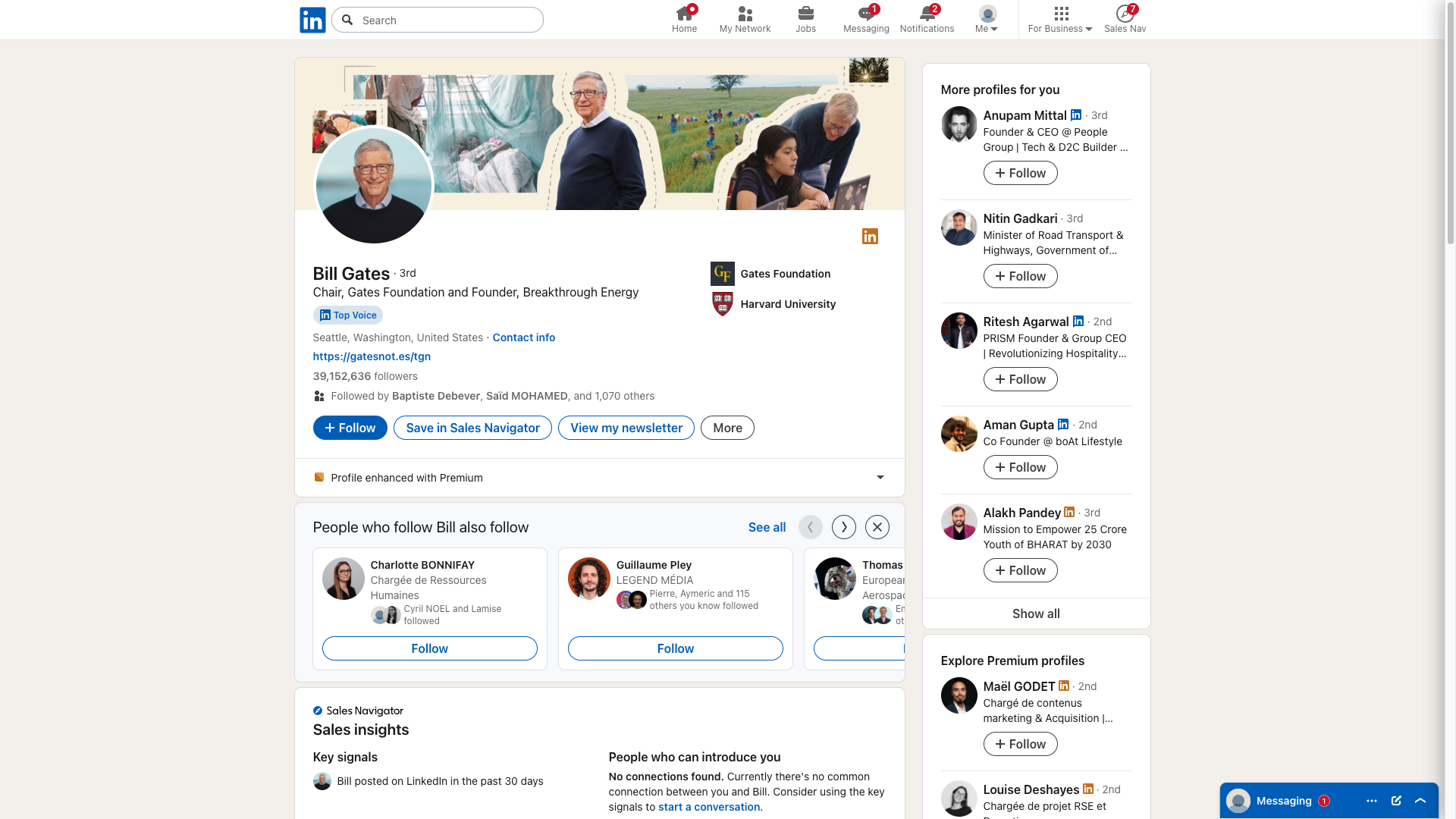
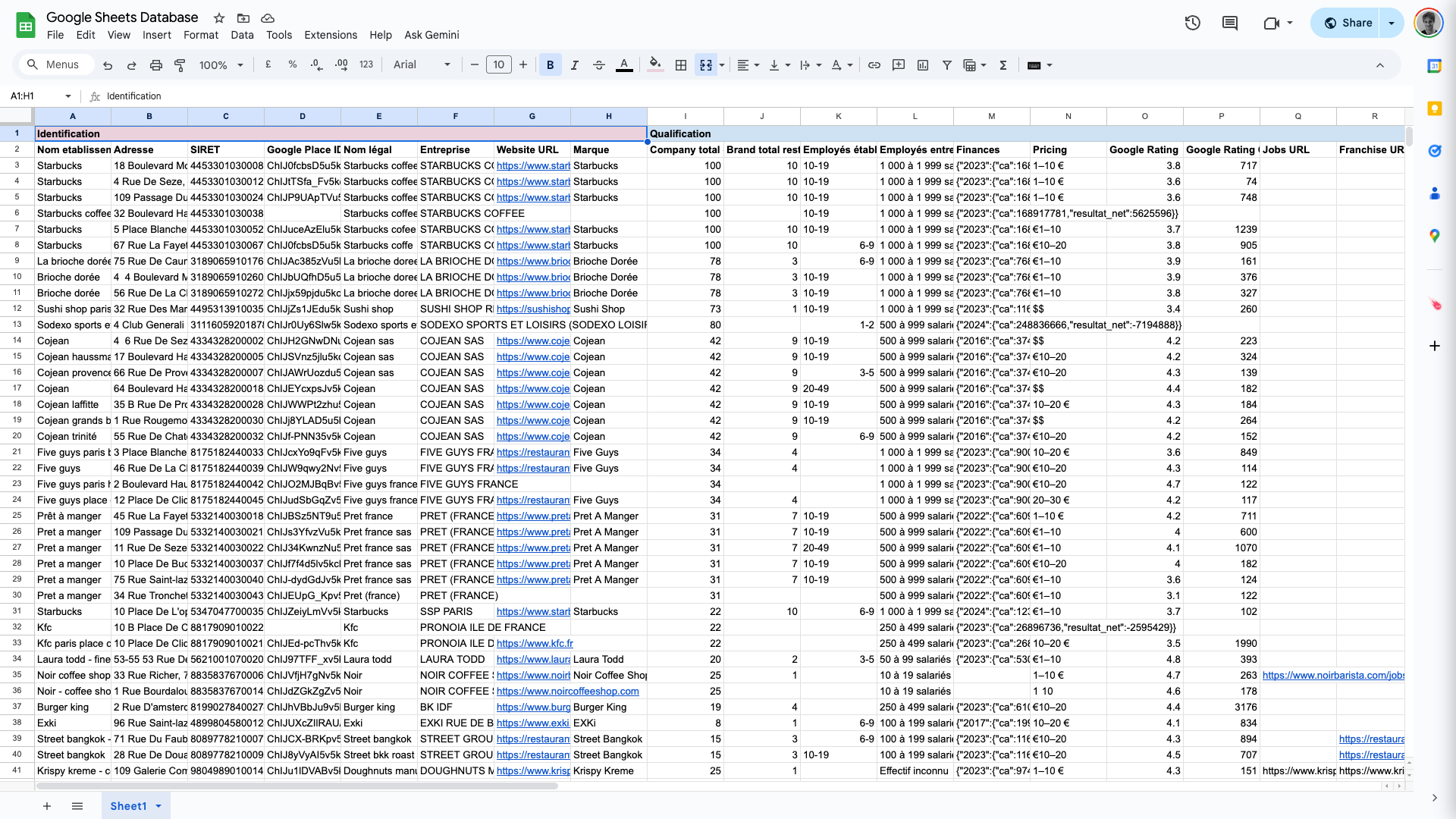
Effortlessly Export LinkedIn Data to Google Sheets with Save2.ai
In today's fast-paced digital world, managing and organizing professional data efficiently is crucial. For professionals and businesses alike, the ability to export LinkedIn to Google Sheets can transform how you handle networking, recruitment, and market research tasks. Save2.ai's browser extension makes this seamless, allowing you to save LinkedIn data directly to Google Sheets with ease.
Why Save LinkedIn to Google Sheets?
Harnessing the power of LinkedIn Google Sheets integration offers numerous advantages. Whether you're a recruiter, a sales professional, or a market researcher, this capability can streamline your workflow and enhance productivity. Here’s why you should consider using Save2.ai to save LinkedIn data:
- Centralized Data Management: Collect and organize LinkedIn profiles, connections, or leads in one centralized location, making it easier to track, manage, and analyze.
- Time Efficiency: Automatically capturing and exporting LinkedIn information into Google Sheets saves time compared to manual data entry.
- Improved Accuracy: Minimize human error in data entry by using an automated LinkedIn web clipper to ensure accuracy in your records.
- Enhanced Collaboration: Share your Google Sheets with team members to facilitate better collaboration and decision-making processes.
What Data Can Be Extracted from LinkedIn?
Save2.ai enables you to extract a wealth of information from LinkedIn profiles quickly and accurately. Here’s a snapshot of the data you can capture:
- Basic Profile Information: Names, job titles, company names, and locations.
- Contact Information: Emails and phone numbers, if available.
- Professional Experience: Details of past and current roles, including responsibilities and accomplishments.
- Skills and Endorsements: Skills listed on profiles that are pertinent to your search or project.
- Connections and Network: Information about mutual connections and network reach.
Real-World Use Cases for LinkedIn to Google Sheets Integration
Recruitment and Talent Acquisition
For recruiters, the ability to save LinkedIn to Google Sheets helps in building a comprehensive database of potential candidates. By exporting LinkedIn profiles to Google Sheets, recruiters can easily filter candidates by skills, experience, and other criteria, making the hiring process more efficient.
Sales and Lead Generation
Sales teams can leverage LinkedIn Google Sheets integration to maintain an up-to-date list of leads and contacts. By automatically exporting LinkedIn data, sales professionals can ensure they have the latest information at their fingertips, facilitating better client interaction and deal closures.
Market Research and Competitive Analysis
Market researchers can use Save2.ai to export LinkedIn data into Google Sheets for comprehensive analysis. By examining LinkedIn profiles of industry leaders or competitors, researchers can derive insights into market trends, competitive strategies, and potential opportunities.
Valuable Insights for Different User Personas
For Recruiters
Recruiters benefit from LinkedIn to Google Sheets functionality by creating detailed candidate profiles that are easy to access and sort. This integration helps in maintaining an organized recruitment database and streamlining the hiring process.
For Sales Teams
Sales professionals can enhance their lead tracking and follow-up processes by exporting LinkedIn data to Google Sheets. This ensures sales pipelines are current, aiding in better sales forecasting and customer relationship management.
For Market Analysts
Market analysts can utilize the LinkedIn Google Sheets integration to gather and analyze data from various LinkedIn profiles. This allows for better understanding of market trends and informed decision-making based on comprehensive datasets.
Conclusion
The ability to export LinkedIn to Google Sheets using Save2.ai provides a strategic advantage in managing professional and business data. By utilizing this LinkedIn web clipper, users can save time, enhance data accuracy, and improve collaborative efforts across teams. Whether you are recruiting, selling, or researching, the seamless integration of LinkedIn data into Google Sheets can significantly boost your productivity and business outcomes.
How to Get Started
Install Save2ai Extension
Install the Save2ai browser extension from the Chrome Web Store.
Connect Google Sheets
Click the Save2ai icon in your browser toolbar and connect your Google Sheets account. We'll securely store your credentials.
Save LinkedIn Content
Navigate to any LinkedIn page, click the Save2ai icon, and select your Google Sheets database.
Our AI will automatically extract key information and save it to your database.
Customize (Optional)
Use custom instructions to tell Save2ai exactly what data to extract and how to format it.
Ready to save LinkedIn content to Google Sheets?
Data Fields Extracted
All of these fields are available on LinkedIn and thus could be parsed by Save2ai into your Google Sheets database:
Basic Info
Professional
Contact
About
Frequently Asked Questions
-
Save2ai works with both free and paid Google Sheets accounts.
-
Yes! You can use custom instructions to tell our AI exactly what information to extract.
-
Most pages are saved in under 5 seconds, including AI processing time.