Save Zillow Properties to Google Sheets
Learn how to automatically save Zillow content to Google Sheets with Save2ai
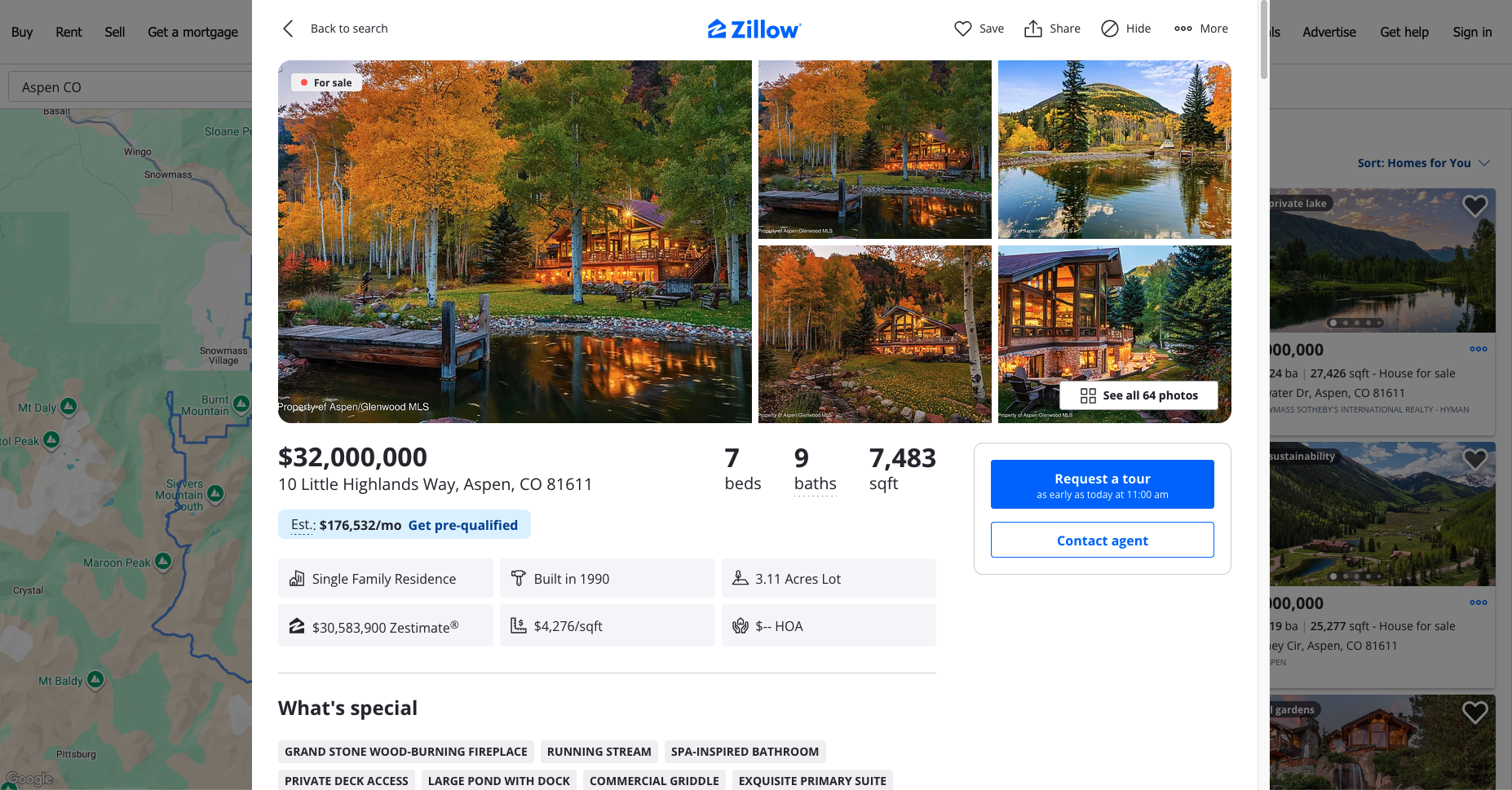
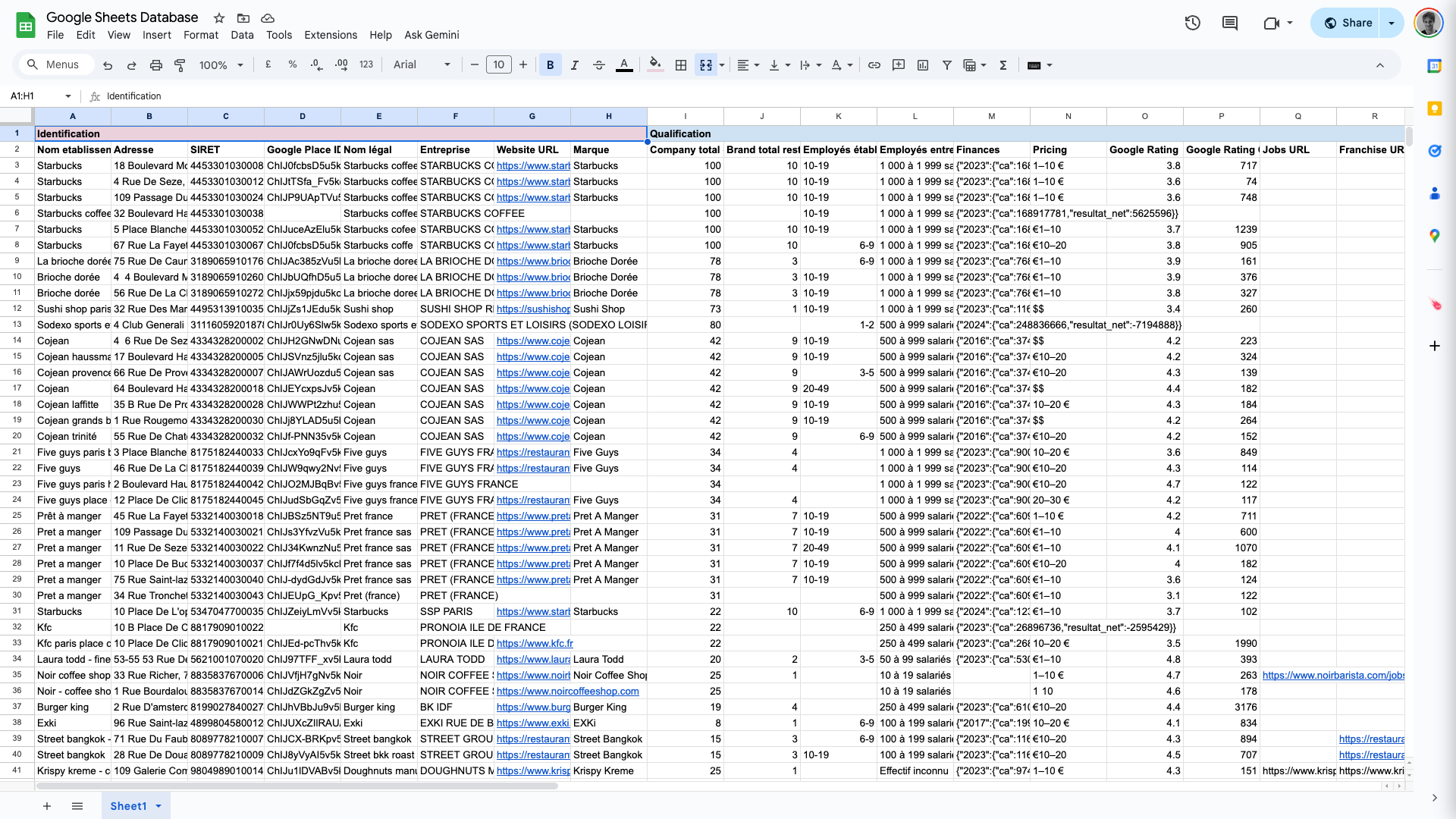
Why Save Zillow to Google Sheets?
In the fast-paced world of real estate, managing information efficiently is crucial. Using the Save2.ai browser extension to save Zillow data directly to Google Sheets offers a streamlined solution for real estate professionals, investors, and enthusiasts. By leveraging this Zillow Google Sheets integration, users can automate data collection, reduce manual entry errors, and enhance their decision-making processes.
Benefits of Exporting Zillow to Google Sheets
Exporting Zillow to Google Sheets allows users to maintain a dynamic and organized database of property listings. This approach not only saves time but also provides a centralized platform to analyze data effectively. Here’s why this integration is valuable:
- Automated Data Collection: Automatically extract and save Zillow data, reducing the need for manual copy-paste tasks.
- Centralized Access: Store all property details in Google Sheets, making it easy to access and share information with team members.
- Enhanced Analysis: Utilize Google Sheets' robust analytical tools to generate insights and trends from the collected Zillow data.
What Data Can Be Extracted from Zillow?
Save2.ai enables users to capture a wealth of information from Zillow, ensuring a comprehensive dataset for analysis. Users can save Zillow data such as:
- Property address and location details
- Listing price and historical price changes
- Property features and amenities
- Agent contact information
- User reviews and ratings
This data collection capability empowers users to maintain an up-to-date record of potential investment opportunities or market trends.
Real-World Scenarios for Zillow Google Sheets Integration
The ability to save Zillow data to Google Sheets is particularly beneficial in various real-world scenarios. Below are some practical use cases:
For Real Estate Agents
Real estate agents can use the Zillow to Google Sheets integration to manage client property preferences efficiently. By exporting Zillow data, agents can quickly create a personalized portfolio of properties for each client, enabling more tailored recommendations and improving client satisfaction.
For Property Investors
Property investors often need to track numerous listings to identify lucrative investment opportunities. By saving Zillow data into Google Sheets, investors can easily compare properties, monitor price trends, and calculate potential ROI, thus facilitating more informed investment decisions.
For Home Buyers
Home buyers seeking their dream home can benefit from the Zillow web clipper. By organizing potential properties in Google Sheets, buyers can compare features, prices, and locations at a glance, simplifying the decision-making process.
Value for Different User Personas
The versatility of saving Zillow to Google Sheets caters to various user personas, each benefiting uniquely from this integration:
Busy Professionals
For professionals juggling multiple responsibilities, automating the data collection process with a Zillow web clipper means less time spent on administrative tasks and more time focused on client interactions and strategic planning.
Data Analysts
Data analysts can harness the power of Zillow Google Sheets integration to conduct in-depth market research. By analyzing trends in property data over time, analysts can provide valuable insights to stakeholders, enhancing the overall strategic direction.
Tech-Savvy Home Enthusiasts
For tech-savvy individuals passionate about real estate, the ability to export Zillow to Google Sheets offers an exciting way to explore the housing market. These users can create custom dashboards, track market trends, and even build predictive models based on the data collected.
Conclusion
The integration of Zillow and Google Sheets through Save2.ai streamlines the process of managing real estate data. Whether you're a real estate agent, investor, home buyer, or data enthusiast, this automated solution enhances efficiency, accuracy, and strategic planning. Start using Save2.ai to save Zillow data today, and transform the way you interact with real estate information.
How to Get Started
Install Save2ai Extension
Install the Save2ai browser extension from the Chrome Web Store.
Connect Google Sheets
Click the Save2ai icon in your browser toolbar and connect your Google Sheets account. We'll securely store your credentials.
Save Zillow Content
Navigate to any Zillow page, click the Save2ai icon, and select your Google Sheets database.
Our AI will automatically extract key information and save it to your database.
Customize (Optional)
Use custom instructions to tell Save2ai exactly what data to extract and how to format it.
Ready to save Zillow content to Google Sheets?
Data Fields Extracted
All of these fields are available on Zillow and thus could be parsed by Save2ai into your Google Sheets database:
Basic Info
Property Details
Market Data
Features & Amenities
Agent & Listing
Additional Details
Photos & Media
Listing URL
Frequently Asked Questions
-
Save2ai works with both free and paid Google Sheets accounts.
-
Yes! You can use custom instructions to tell our AI exactly what information to extract.
-
Most pages are saved in under 5 seconds, including AI processing time.