Save Zillow Properties to Notion
Learn how to automatically save Zillow content to Notion with Save2ai
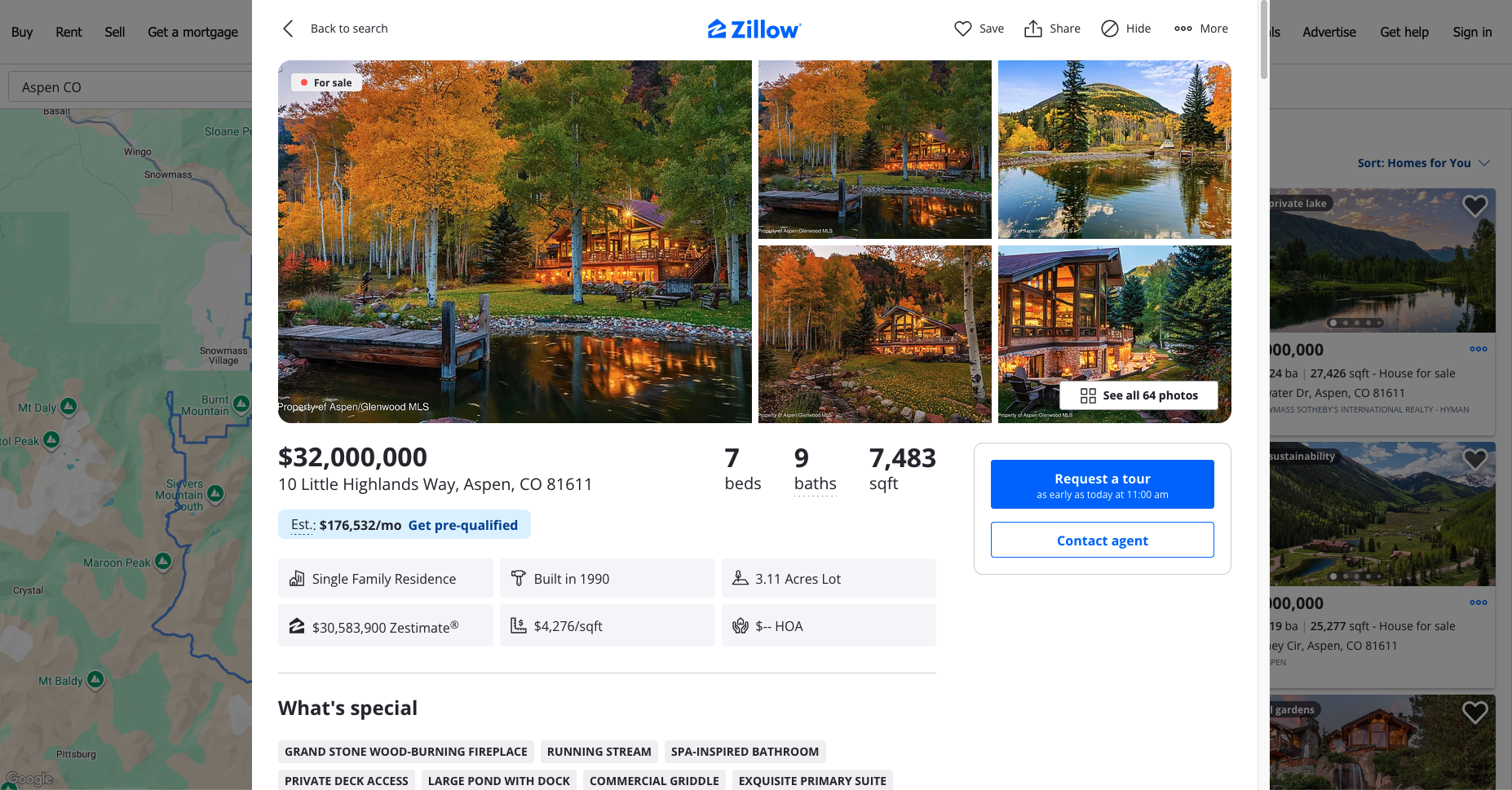
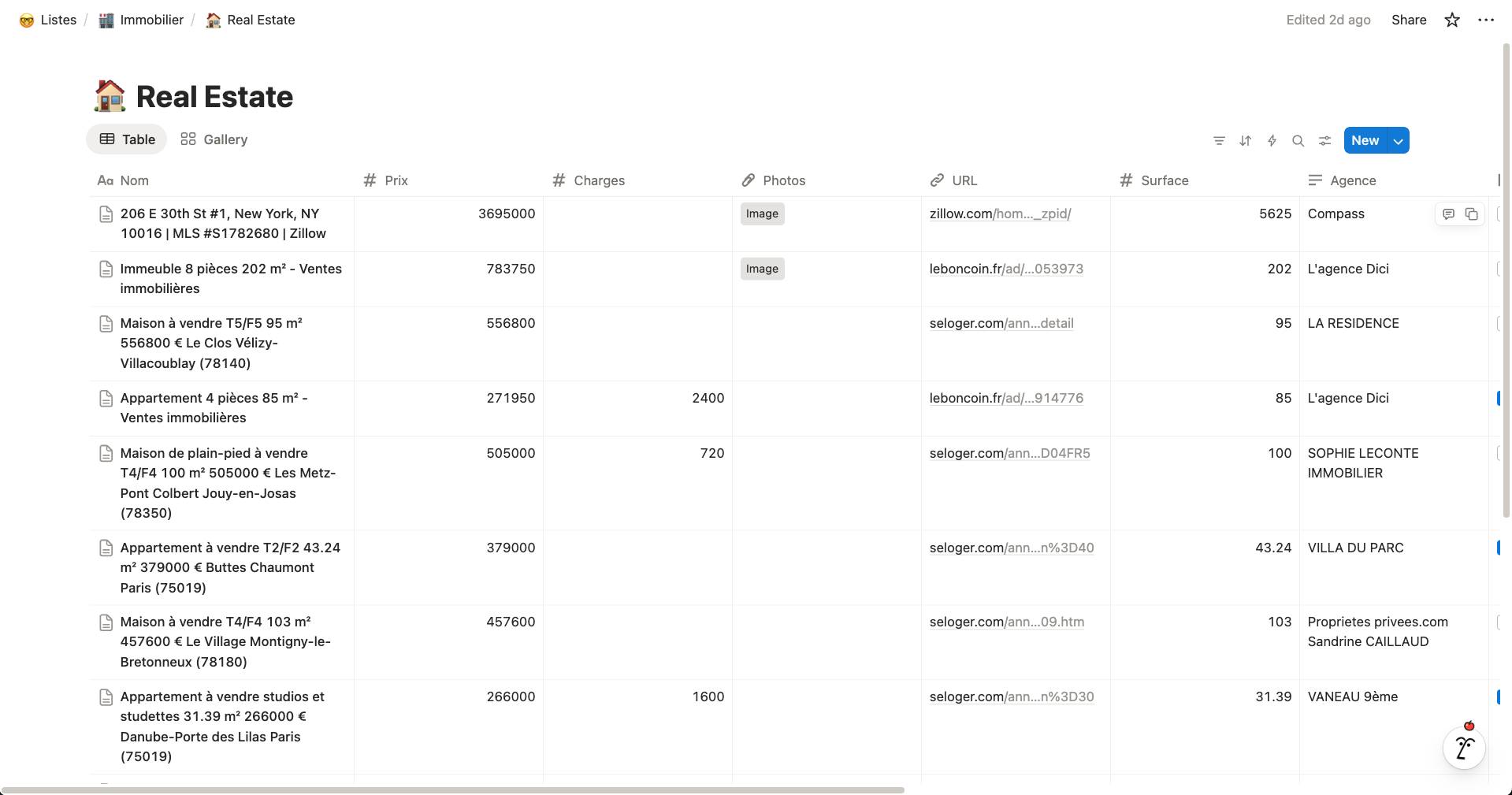
Why Save Zillow to Notion?
In today's fast-paced real estate market, efficiently managing property information is crucial. The ability to save Zillow to Notion offers a streamlined way to collect and organize property listings, ensuring that real estate professionals and home buyers can make informed decisions quickly. With Save2.ai, the Zillow Notion integration becomes effortless, allowing users to export Zillow to Notion seamlessly.
Benefits of the Zillow to Notion Integration
By using the Zillow Notion integration, users can enjoy numerous advantages, such as:
- Centralized Information: Having all your Zillow property data in Notion means you can access everything from one platform, improving workflow efficiency.
- Enhanced Collaboration: Share property information with team members or family, facilitating better decision-making processes.
- Automated Updates: As the real estate market evolves, keeping data current is vital. Save2.ai ensures that information is automatically extracted and updated in Notion, saving time and effort.
- Customizable Organization: Notion's flexible workspace allows users to customize how they view and organize property data, catering to individual preferences and needs.
What Data Can Be Extracted from Zillow?
When you choose to export Zillow to Notion using Save2.ai, a variety of data can be automatically captured, including:
- Property Details: Address, price, square footage, and number of bedrooms and bathrooms are just a few key details that can be saved.
- Images: High-quality photos of the property enhance understanding and visualization, making it easier to assess properties remotely.
- Market Trends: Information about price changes, neighborhood insights, and comparable sales can provide a comprehensive view of the property's value.
- Agent Information: Contact details for the listing agent can be saved for easy communication and follow-up.
Real-World Use Cases for Saving Zillow Data to Notion
For Real Estate Professionals
Realtors and brokers can leverage the Zillow Notion integration to maintain a database of potential listings for clients. By organizing properties within Notion, real estate professionals can quickly filter and sort listings based on client preferences, ensuring they present the most relevant options.
For Home Buyers
Home buyers can use the Zillow web clipper to collect properties of interest, creating a personalized portfolio in Notion. This setup allows users to compare different listings side by side, aiding in the decision-making process while also keeping track of any changes in the market.
For Investors
Real estate investors can benefit from exporting Zillow to Notion by maintaining a detailed record of potential investment opportunities. Tracking market trends and property valuations over time enables investors to make data-driven decisions, maximizing their investment strategies.
Use Case Ideas for Zillow and Notion Integration
The flexibility of Notion combined with detailed Zillow data opens up numerous possibilities for innovative use cases, such as:
- Property Comparison Tables: Create tables in Notion to compare property features and prices, making it easier to identify the best deals.
- Project Management for Renovations: Use Notion to manage renovation projects by linking property details from Zillow with tasks, timelines, and budgets.
- Neighborhood Analysis: Compile data on multiple properties within a neighborhood to assess overall market trends and investment potential.
Value for Different User Personas
The ability to save Zillow data to Notion provides unique value across various user personas:
- Time-Sensitive Buyers: Quickly access and compare properties without switching between platforms, enabling faster decision-making in competitive markets.
- Data-Driven Investors: Harness historical data and trends to make informed investment choices, enhancing portfolio performance.
- Collaborative Teams: Facilitate communication and information sharing within real estate teams, ensuring everyone is aligned and informed.
In summary, the integration of Zillow with Notion through Save2.ai empowers users to manage property data more effectively, addressing pain points related to information overload and inefficient workflows. Whether you're a real estate professional, a home buyer, or an investor, this powerful tool helps you stay organized and informed, leveraging technology to gain a competitive edge in the real estate market.
How to Get Started
Install Save2ai Extension
Install the Save2ai browser extension from the Chrome Web Store.
Connect Notion
Click the Save2ai icon in your browser toolbar and connect your Notion account. We'll securely store your credentials.
Save Zillow Content
Navigate to any Zillow page, click the Save2ai icon, and select your Notion database.
Our AI will automatically extract key information and save it to your database.
Customize (Optional)
Use custom instructions to tell Save2ai exactly what data to extract and how to format it.
Ready to save Zillow content to Notion?
Data Fields Extracted
All of these fields are available on Zillow and thus could be parsed by Save2ai into your Notion database:
Basic Info
Property Details
Market Data
Features & Amenities
Agent & Listing
Additional Details
Photos & Media
Listing URL
Frequently Asked Questions
-
Save2ai works with both free and paid Notion accounts.
-
Yes! You can use custom instructions to tell our AI exactly what information to extract.
-
Most pages are saved in under 5 seconds, including AI processing time.